#FABDad – When Life Gives You Lemons, Play FAB Anyway!
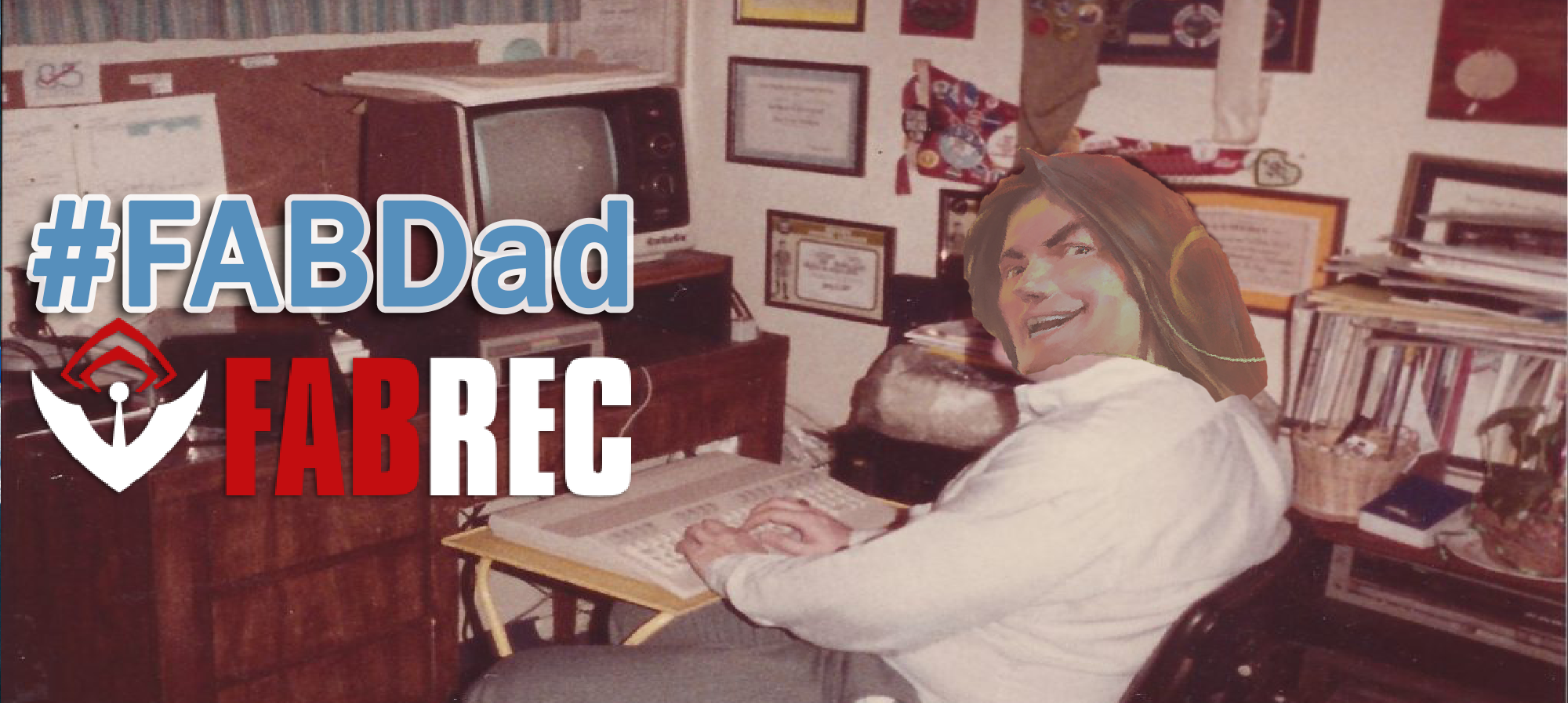
Greetings and salutations once again, you fabulous FAB folk! Welcome back to another installment of the #FABDad series, where our goal is not just to discuss how to play Flesh and Blood, but also how to be able to play the game. Today’s topic is going to be:
Where You Can Play If You Don’t Have Time For a Commute!
As I’ve mentioned a few times now, the goal of Flesh and Blood is to bring people together at their local game stores to enjoy time and fellowship with like-minded gamers from all walks of life. James White has done a fantastic job of providing us with a wonderful reason to fill the seats at local shops, but what do we do if we’re not able to get to a store for an event due to logistical or scheduling reasons? Personally, I’ve missed several events and several Armory nights thanks to school functions, late workdays, and other scheduling conflicts that had to take priority over my favorite hobby. Thankfully, at this point in FAB’s life cycle we have a couple of online options available to still be able to get our daily reps in.
I Thought Legend Stories Studios Refused to Make an Online Client. Isn’t That Why the Game Is Called Flesh and Blood?
Yes, that is very much correct. As of the time of writing, there is not an “official” online client for FAB. However, for reasons that I’m going to assume have something to do with the premise of today’s article, LSS has turned something of a blind eye to Talishar and the other unofficial game clients I’ll mention. At any time, James White could give the word and these community-run clients would be shut down. However, he has yet to give that word and the FAB community at large is quietly grateful for his forbearance.
Having Access to the Game When I’m Not Able to Make It to My Shop Sounds Great! What Clients Are You Talking About?
To be perfectly up front with you, I’ve mostly only used Talishar.net myself and have limited experience with or only tertiary knowledge of the others. Talishar is a Patreon-supported private effort from a small group of dedicated fans of the game. It’s a web browser-based client and is most easily used through the desktop site. Recently I’ve been able to access the client with my mobile device, and that’s been awesome, but the navigation can be a little clunky on mobile and you don’t have all of the same options as on desktop. You can play the game, but you must be very careful with your button presses, because I haven’t found a way to back track a decision made on mobile so far.
Talishar is the most popular way to play FAB online and its usually easy to find a game any time of day depending on what format you’re wanting to play. It’s also the most beginner-friendly client due to the amount of coding that’s been put into making the game play as smooth as possible. Most of the triggers and priority windows that are created during a game are programmed in and it’s convenient to not have to be concerned about missing one (I’ve missed a few Fyendal’s Spring Tunic triggers while playing live, and that’s a pain in the neck). If you’re not careful though, you can develop bad habits by depending on those triggers showing up and it can become easier to forget them when playing live.
What About the “Others” You Mentioned?
The other two clients that I’m aware of don’t hold your hand in the same way, and because of that some players prefer them over Talishar for testing purposes. Tabletop Simulator is a Steam based client that has no pre-programmed triggers. You manually make the moves, draw and play the cards, and have to remember each priority window you want to try and interact with yourself. I’ve only personally used this system on one occasion, during an online Patreon tournament that was hosted by The Card Guyz, and it was simple enough to navigate once I had someone show me how.
In order to play on Tabletop Simulator you must have Steam access first of all, download it from the Steam library, then create a game and have your opponent join you. It’s probably the most useful method of playtesting with someone you want to jam several games with and can’t be with in person, but the convenience of Talishar is more appealing to me. You need to already have an opponent ready for playing on TTS, but you don’t for Talishar.
Felt Table is an online client that doesn’t have you facing off against your usual human opponent. Instead, you’re pitted against an opponent who is entirely artificial. This is the last client that I’m aware of and, admittedly, also the one that I’ve used the least (almost not at all). The AI opponent is convenient for when you just can’t seem to find a real human to test with and want more interaction than just a “fish bowl” or “go fish” game though.
What Do I Actually Need in Order to Play Though?
I assume that you have access to the internet and a device capable of web browsing as a given since you’re reading this on a device of some kind. I prefer using my laptop for most of my online play, but like I said earlier, Talishar has been working well enough on my mobile device lately that I’m comfortable playing games on there too. You’ll want to start by going to one of the two websites that are partnered with your client of choice and create or find a deck list.
Fabdb.net is a free deck builder and doubles as a collection manager site, but Fabrary.net is the one that I use for my own deck lists that I play online. It’s also free to use and the search functions available on Fabrary make it super easy to see all the cards available for whatever hero you want to play. You also have the option of setting up several configurations of your list in the “Match Ups” tab that make side boarding quick and painless during start of game procedures.
(Quick plug- If you don’t know where to start a deck build and need ideas of what cards are actually good with your hero, the main page for fabrec.gg is definitely the right place to get ideas.)
Once you have your deck list ready, copy the link to the deck. On Fabrary there is a stack of three dots on the top right of the web page that will open a menu when selected. Then you’ll choose “Copy deck link to clipboard.” You can then take your link and paste it into the box designated for it on your client. If you’re using Talishar, once that’s done, you’ll select “Create Game,” and then just wait on an opponent to join you! The actual in-game interface is pretty simple. If you’re nervous about trying it for the first time, there is a single player mode available that will help you get comfortable with the controls.
Is That Really It? I Just Need A Web Browser and Internet Access?
Yep! That’s all you’ll need in order to get your reps in if you’re not able to get out to your local shop for an evening. Nothing beats playing with your friends in the flesh, of course, but sometimes life just gets in the way of us being able to make it out, and real life must take priority over gaming. For times like that, a convenient online option is very nice to have.
There is one more option I want to mention before saying farewell this week. Going to the official Flesh and Blood website, there is an option to search for Online Events in the “Events Search” page (special thanks to sybren on Discord who pointed out the feature to me). These Armory level events usually take place over web cam and are a great way to grind extra Armories if you’re looking for an XP boost or just can’t get enough FAB. The official site didn’t specify prize support or entry fee requirements that I could find, but that can be found out easily by reaching out to the host whose contact information is listed on the event schedule.
Do you often find that life gets in the way of your FAB time? Do you have a lot of experience with Felt Table and want to share with me what I’m missing? How often do you use Talishar or TTS for testing/practice? Let me know in the comments or feel free to reach out to me at Drachominis87 on Discord or Twitter!